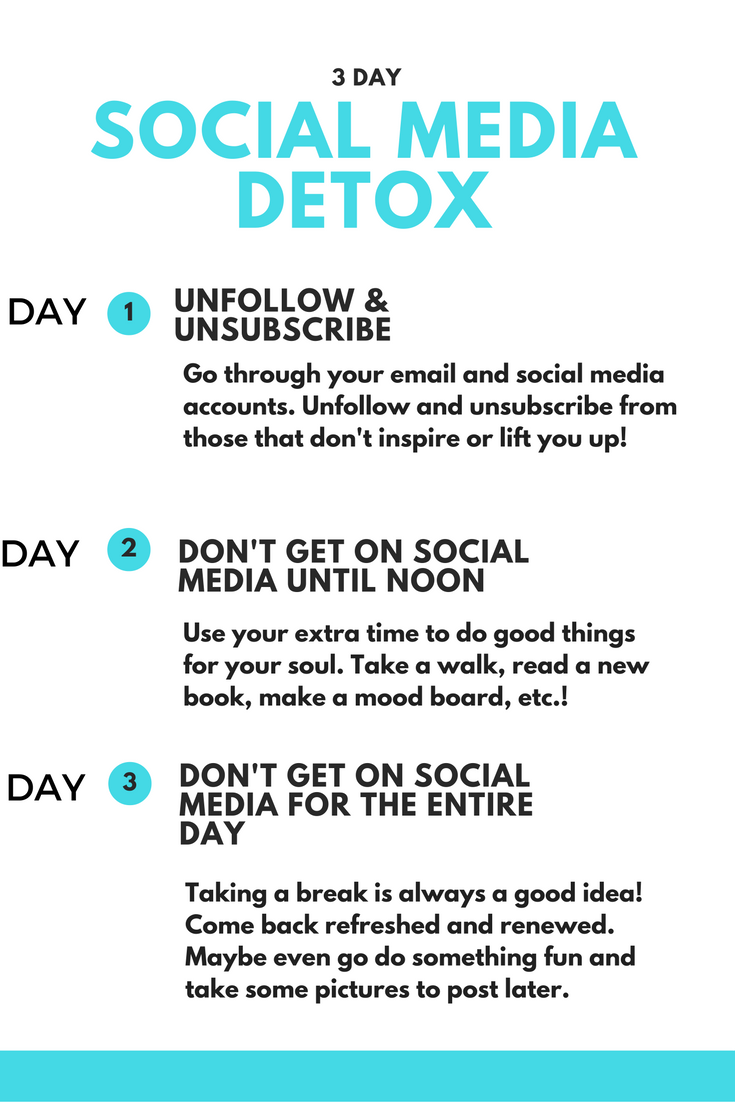How To Do a Social Media Detox
It’s easy for me to admit that I love taking beautiful photos for Instagram and sending out loads of tweets a day, but every now and then, I feel like I need a break.
I think in 2016, we’ve learned it’s easy to compare yourself to strangers on the Internet. It’s easy to look at followers instead of nice comments, pay attention to how many page views someone else gets instead of your own awesome content, and even get lost amongst funny cat videos while you’re trying to study.
This weekend, I decided a social media detox was in order. I felt a little guilty for going off the grid, so I decided to make up for it with this post explaining how you can take a media fast this week!
First, I’ll start you guys off with a few key tips, and then we’ll talk strategy. Sound good? Pause the funny cat videos and let’s get started!
Tip #1 Find an alternate (more beneficial) means of distraction
A novel, some watercolors, and adult coloring book. Get something you can grab when you feel an itch to tweet, snap, or post! The three choices I just listed are my personal favorites. I’m currently reading Piece of Mind by Michelle Adelman and working on some fall watercolors, so this weekend I gravitated towards those rather than scrolling through my Instagram feed.
Tip #2 Have an accountability partner
My friend Kylie and I went to get pedicures Friday afternoon and I mentioned my social media detox to her there. I told her if she saw me get on social media, to stop me and force a magazine into my hand, haha. I brought my book to the nail salon and I also had my headphones to listen to my new favorite podcast, Happier by Gretchen Rubin.
Tip #3 Turn off social media notifications
I mentioned before that I always have my social media notifications turned off. I found that I often got distracted by seeing who liked my picture on Instagram or getting into a snapchat filter war with one of my friends, so I turned the notifications off so that I wouldn’t check my social media apps until I set aside the time. This is great for a social media detox because you won’t be extra tempted. (Bonus points if you actually delete your social media apps for the duration of your media detox!)
Tip #4 Take the time to get inspired
I find that when I spend a lot of time looking through other people’s pictures and comparing my aesthetic to theirs, I actually become less and less inspired. I forget why I love to write and why I love to take photos. That’s a huge reason for the digital detox! Comparison is the thief of joy. So, instead, I took the time to create content I loved for my blog and I even created a reader survey that I’ll be putting out later on this week. (Yay! Stay tuned!!)
Tip #5 Give yourself grace
I knew that I’d be ok with not checking Instagram, Twitter, and Facebook, but I knew one of my favorite fall activities was scrolling through Pinterest. I allowed Pinterest to be excluded from the social media detox because Pinterest isn’t the same as most social media platforms. It’s basically a mood board for things you like! And I love mood boards.
I also knew that another thing that really made me happy was taking funny snapchats of the family dog, Chip. I decided I’d post snaps and send a few to Cameron since that’s one of our favorite long-distance activities, but I wouldn’t look at stories. You don’t have to be that strict with yourself!
Ok, so here’s the strategy.
Most of you are bloggers or creatives, so I know posting throughout the week is very important. I’m proposing a 3 day social media detox, so that way you can choose whether to do it during the week or on the weekend!
Let me know if you try this out! You can tweet at me (after your detox of course) by using the hashtag, #CWHSocial.
X,
Cristina